01-Feb-2024
Bind BEE ePass to Your "iAM Smart"

Step 1: Click "Login with iAM Smart" on BEE ePass login platform
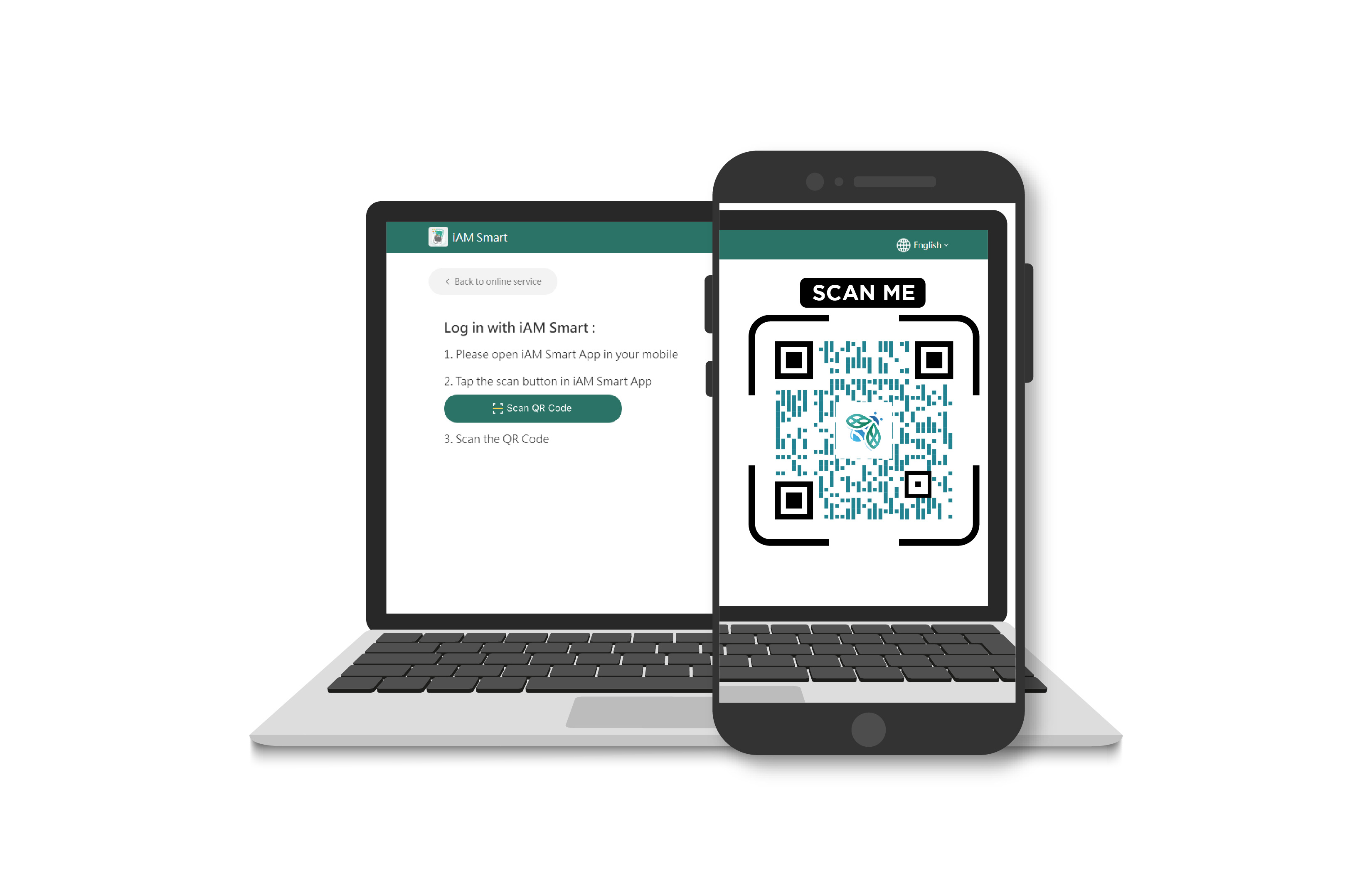
Step 2: Open and login on "iAM Smart" mobile app and scan the QR code on the website
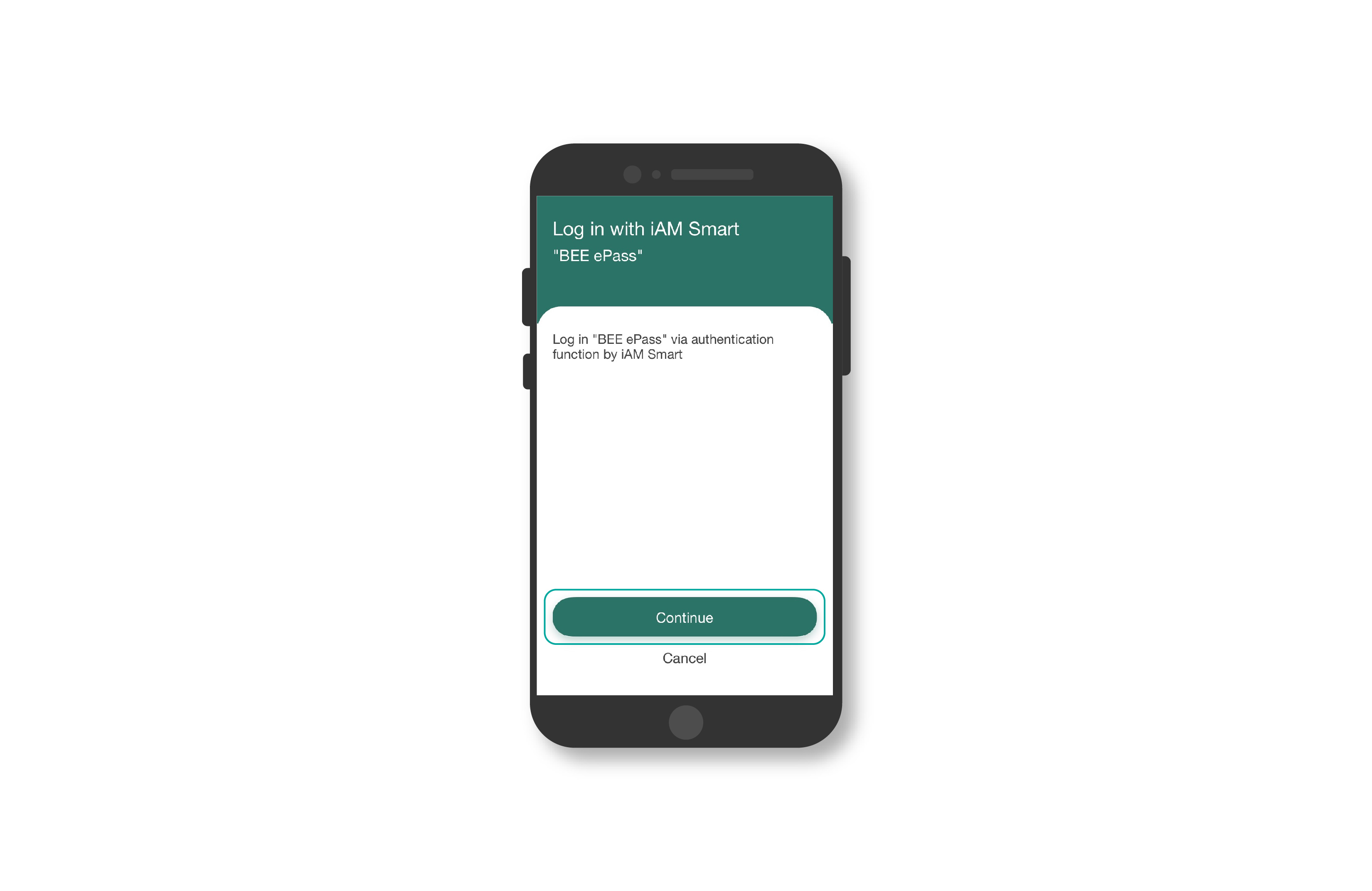
Step 3: Confirm to login BEE ePass using "iAM Smart"

Step 4: Enter BEE ePass account number, password and pass through the one-time password verification to bind with "iAM Smart"
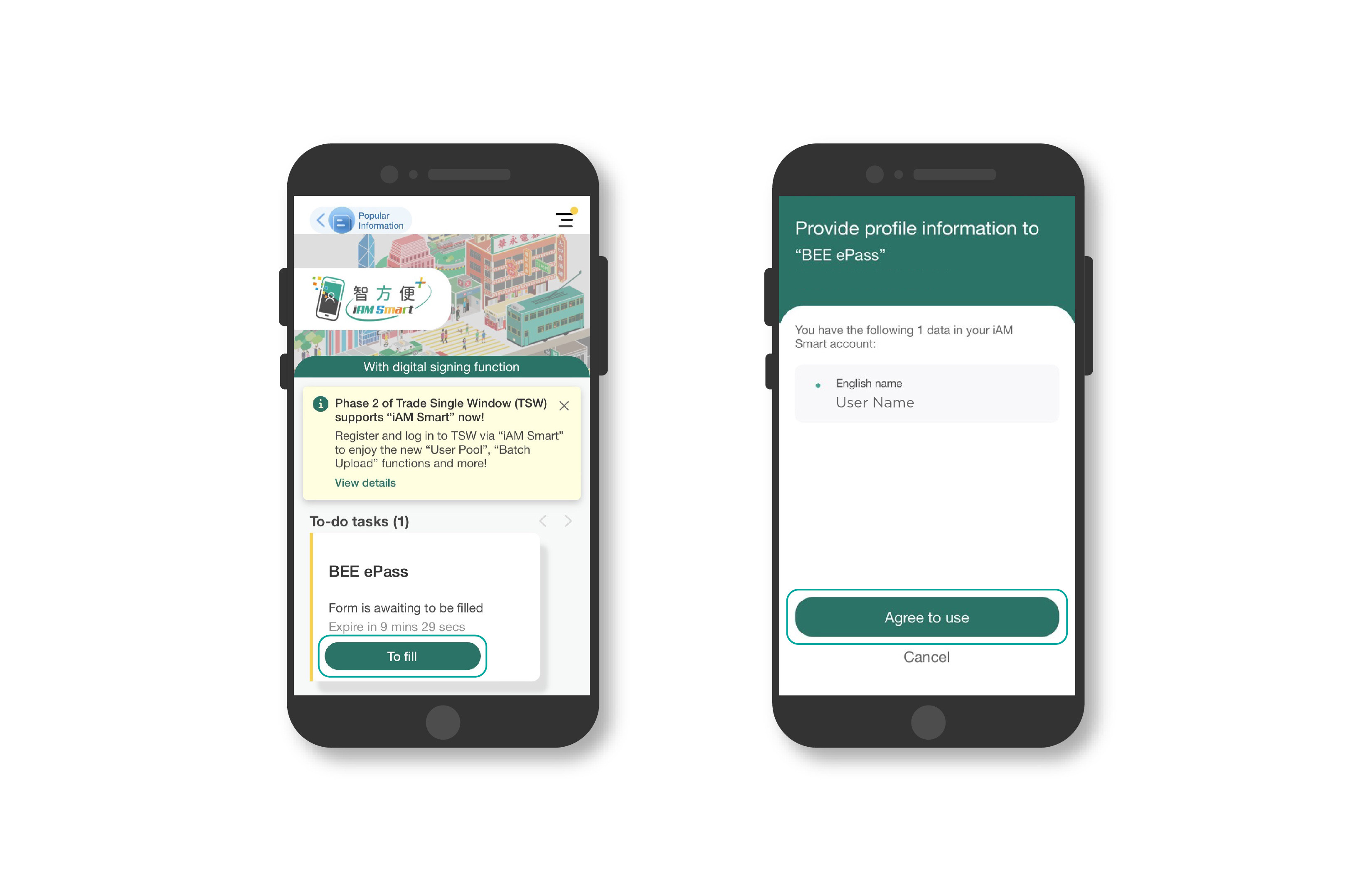
Step 5: Confirm the English Name on "iAM Smart" mobile app to complete the final verification step and bind with "iAM Smart"*
(*The principal account holder's English name must be the same as that used by the corresponding "iAM Smart" account to complete the account binding)





